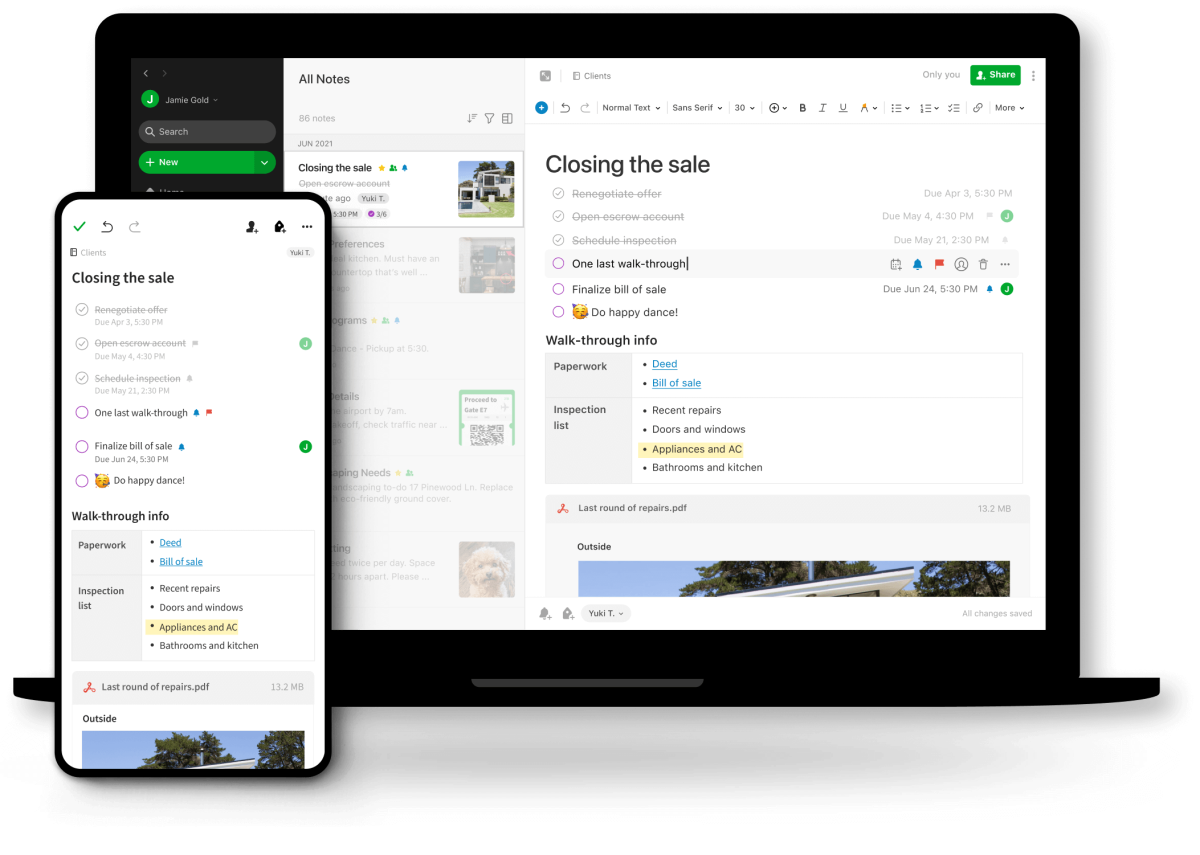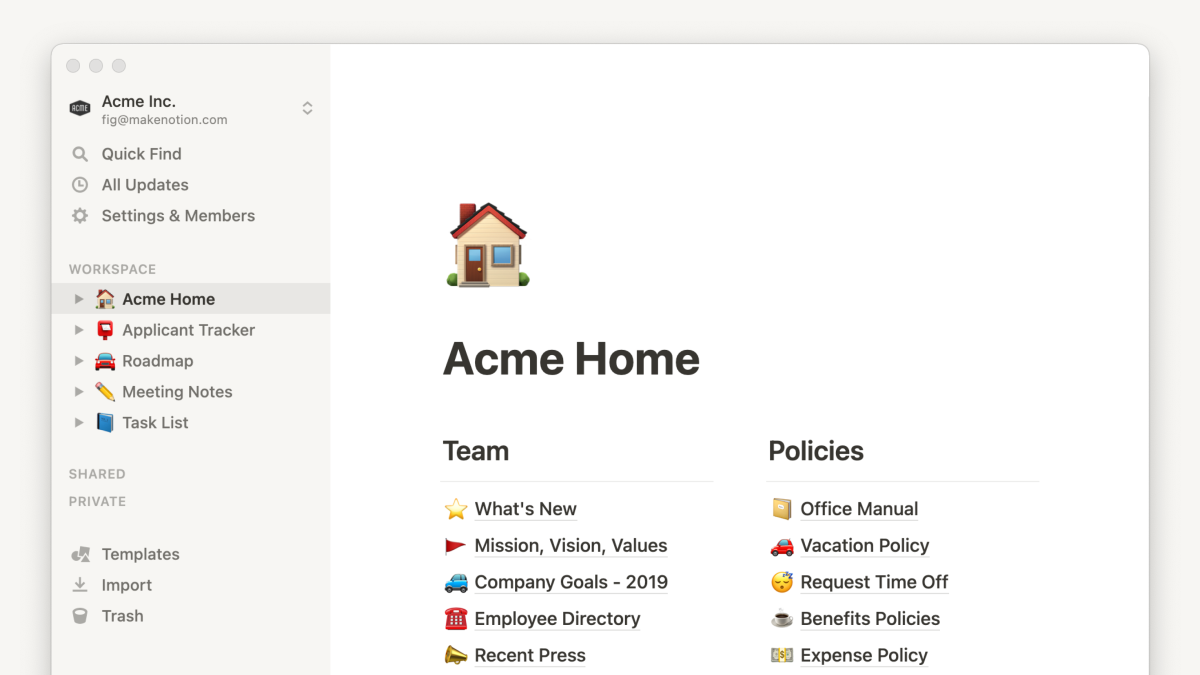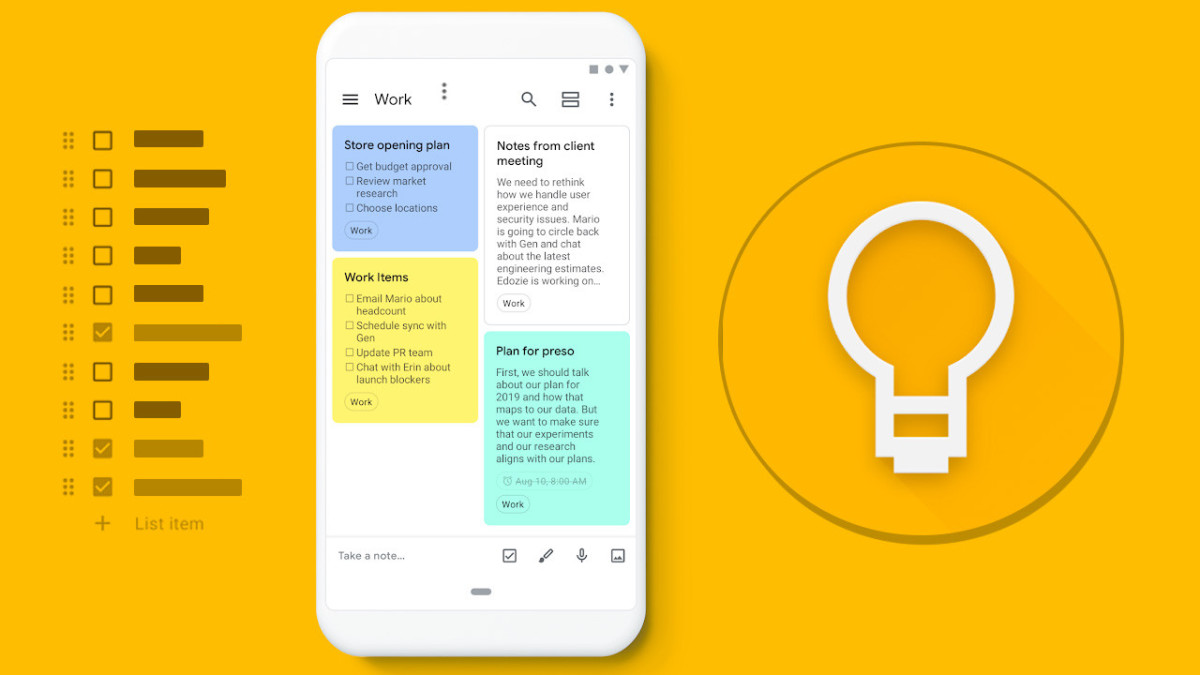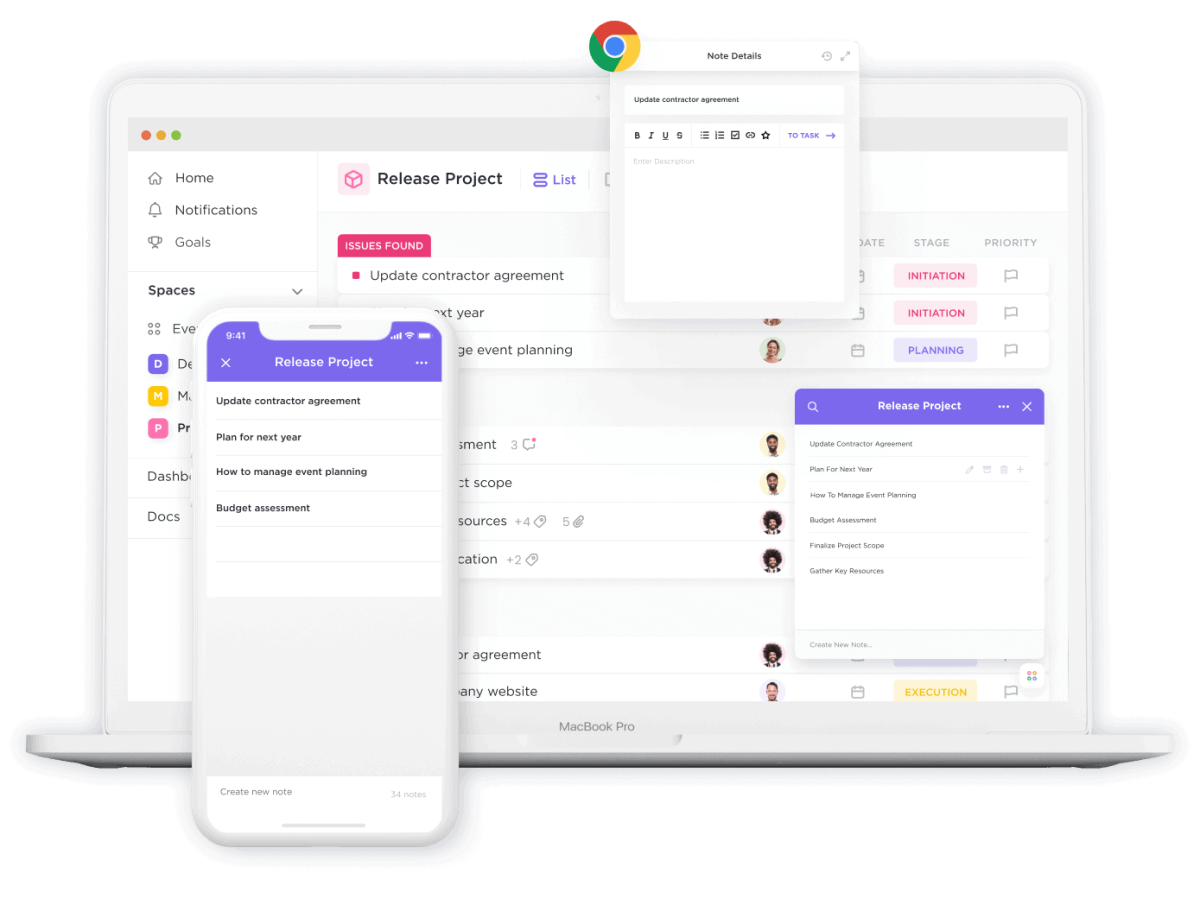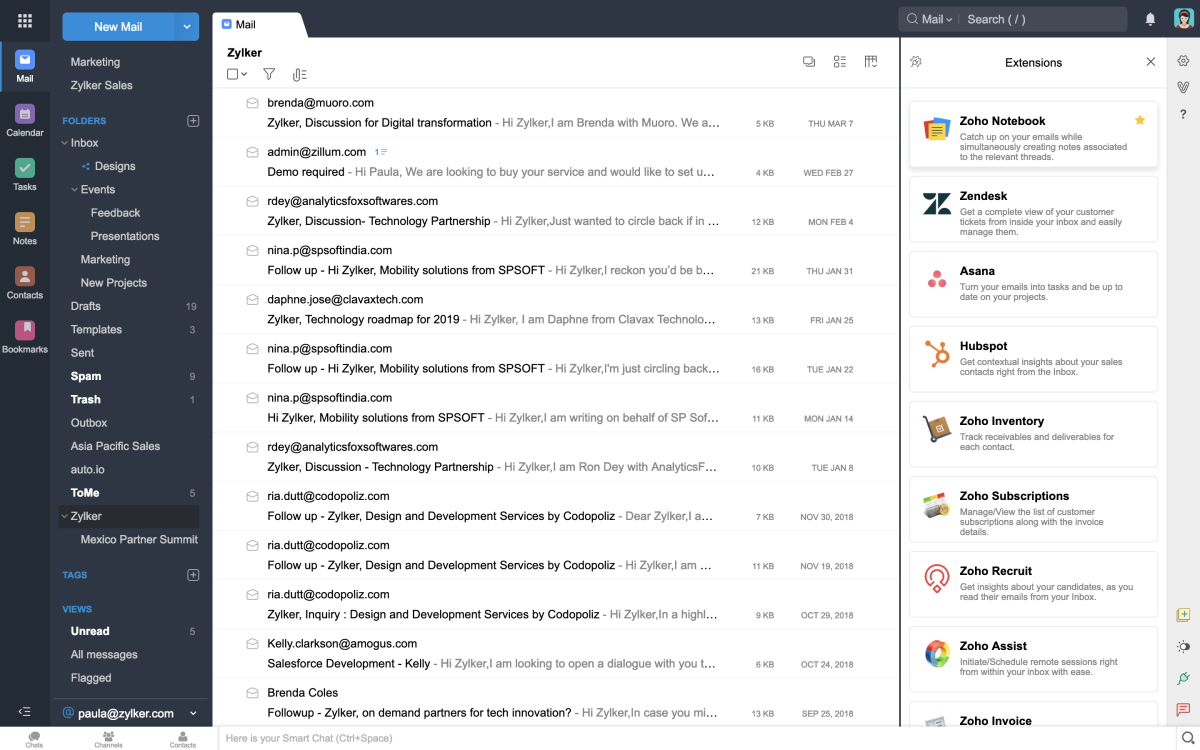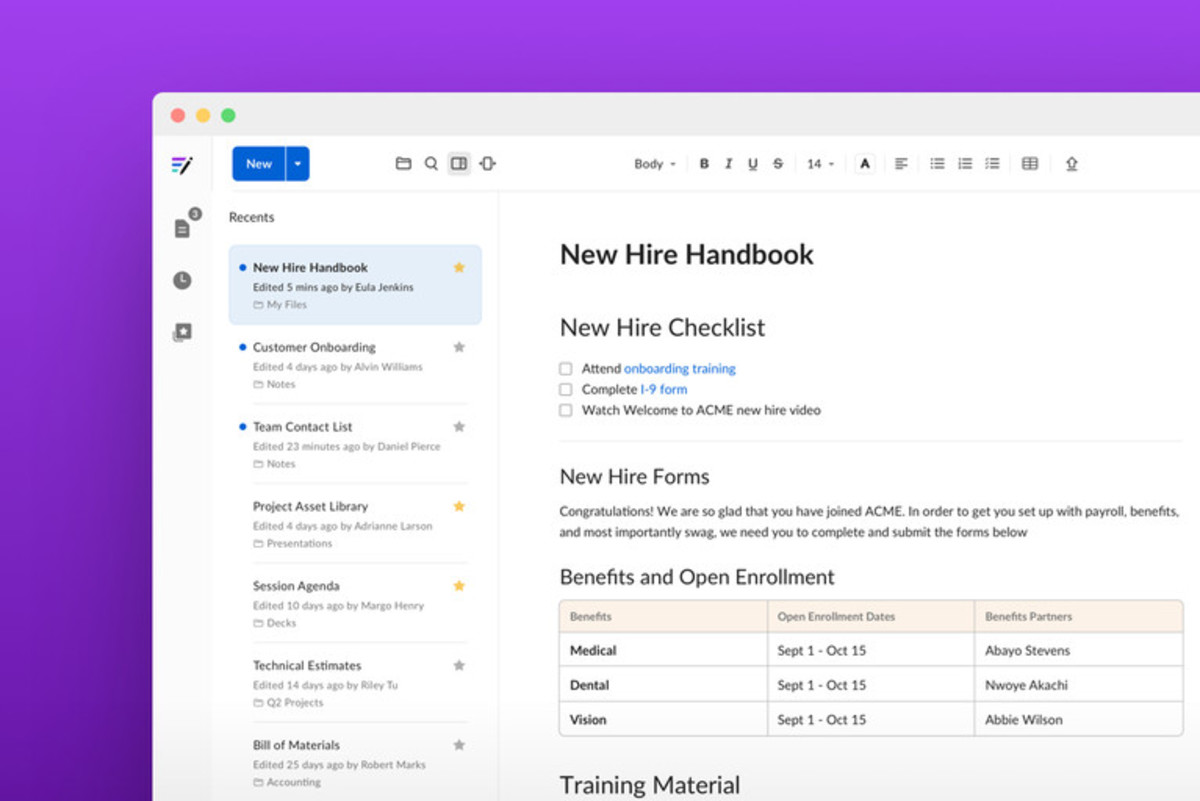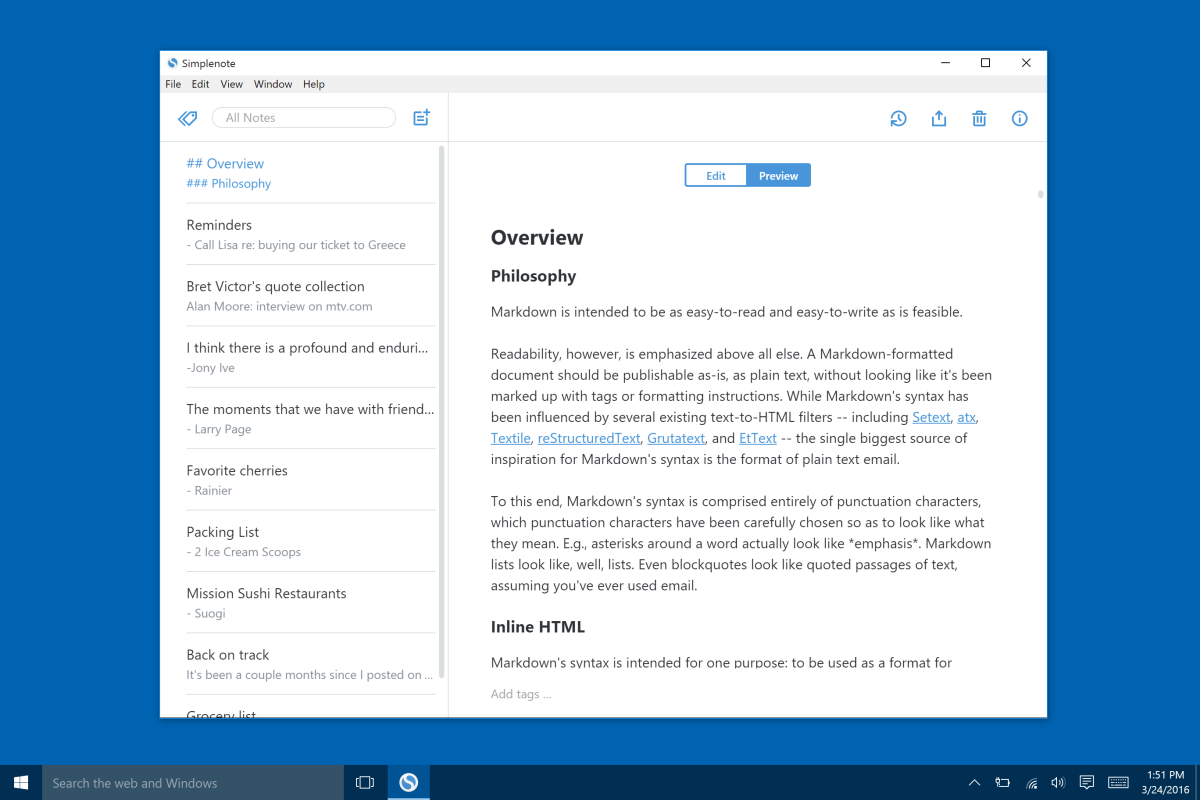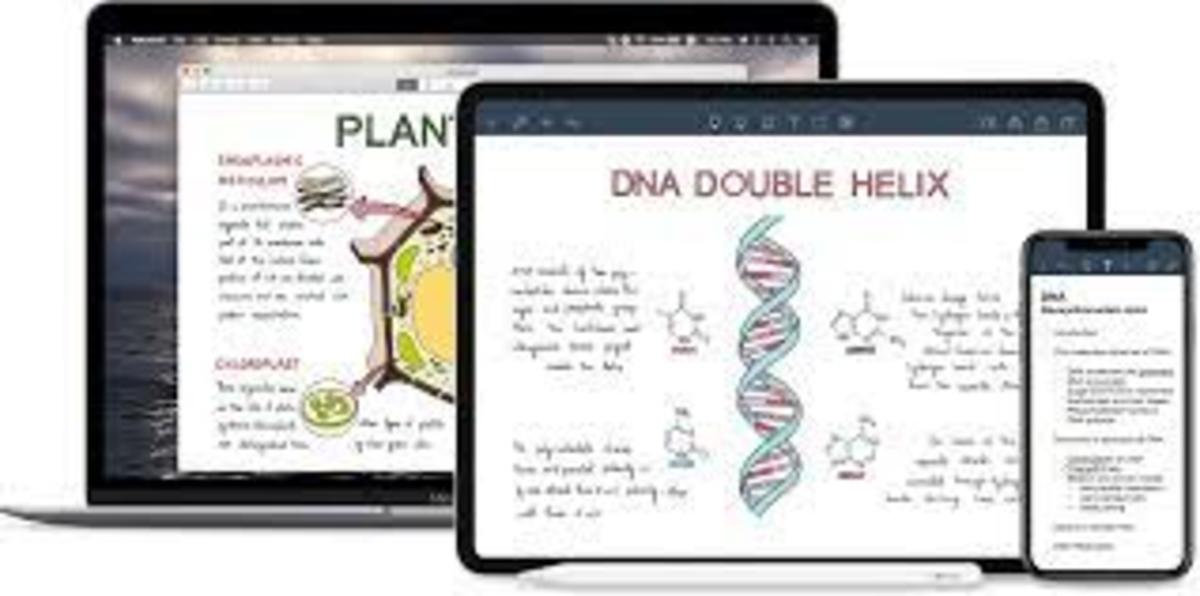It’s an eminent and worthy selection for the “Editors’ Choice” note-taking software across leading tech publications, with its Premium and Business plans particularly dwarfing anything its competitors can offer. Evernote’s OCR is very accurate and can effectively recognize even words written in sloppy cursive handwriting. That is great news for users who like to digitize handwritten notes instead of creating digital ones. Evernote can recognize 28 different typewritten and 11 handwritten languages. Unfortunately, Evernote can be lacking in some respects. Its user interface isn’t the most attractive app for casual users looking for a free note-taking solution, while the inability to save data offline is very limiting. Evernote also suffers from having a very limited cloud storage capacity compared to its peers. Given Evernote’s limited storage space on the free plan, its obscenely expensive paid plans, frustrating app performance, and a dearth of premium features on the paid plans warrants you to consider switching to an alternative note-taking tool.
8 Evernote Alternatives
So, what are the best Evernote alternatives for users looking to move away from this leading note-taking app?
1. Notion
Notion is a hybrid software with quality solutions with a project management tool on the one hand and a note-taking app on the other. It combines both functionalities seamlessly and cohesively but has been found to fall short regarding its offering of more advanced features. Notion is absolutely brimming with useful features and is the Swiss army knife of note-taking applications. Its project management functionality lacks some necessary advancements, however, but will also get you started with properly managing your basic projects and tasks. Users access a basic yet solid range of features to aid their efficiency in planning sets of tasks more easily. It is a very flexible tool that can be used for personal planning as well as to manage teams which makes it so popular among students as well as teams and other working groups. Notion is uniquely different compared to how other hybrid solutions work, with the platform pretty good at combining both of its core functions. It’s better than most of the best note-taking apps out there while also giving many of the best project management tools a run for their money. However, it does this at the cost of more advanced features.
Notion Pros
Great note-taking Keeps good track of tasks Very easy to use Great pricing
Notion Cons
Lacks advanced features Can’t keep track of multiple projects Some security issues
2. Google Keep
Google Keep is a simple yet satisfying note-taking app provided by Google. It is a great tool for jotting random notes down quickly, can easily organize very well, and is completely free for all users. While it isn’t the most fully-featured note-taking program currently available, Google Keep ranks among the easiest and most convenient solutions presently available to use. It is especially great for tracking the progress of your notes, tasks, and reminders. With Google Keep, users make notes quickly and easily. They also have the choice of text, checklist, voice recording, drawings, or pictures, while the 20,000 character limit is significantly higher than Evernote and Zoho Notebook. Google Keep falls short in some areas, however, with its lack of text formatting capabilities or a dedicated notebook for storing your notes the biggest of all. The note-taking tool usually accesses and mines user data, contrary to data protection laws, has limited tagging functionality for your notes, and prevents users from undoing their changes. Compared to Evernote, the Google Keep notifications system is also very inferior, only notifying users when tasks are added to shared lists.
Google Keep Pros
Completely free for all users Easy to use Unlimited notes and recording Supports voice notes Reminder for later use
Google Keep Cons
No notebooks and text formatting Notes only allowed a limited number of characters Note-labelling is limited to 50 each No desktop client or automated notes
3. Notepad by ClickUp
Notepad by ClickUp is a simple note-taking app that makes it easy to take notes during meetings. It is the native notepad for the ClickUp productivity suite and has a Chrome extension to make your note-taking easier. With the excellent ClickUp productivity suite growing in popularity, Notepad by ClickUp is becoming an increasingly handy tool to have, as it integrates with other ClickUp programs with ease. As a result, users receive a constant follow-up of activities that works very well, thanks to the ability to monitor projects for potential deficiencies. Notepad by ClickUp will also help you to have a lot of better experiences in managing your tasks. As a Chrome extension, Notepad by ClickUp is easy to use across the web, stays in the bottom corner of your choice, and creates a simple way to jot down reminders or do research while browsing. The app supports collaboration via a user’s ClickUp account. You can also collect, manage, and review your notes on other devices through this utility, so long as you log in into your ClickUp account.
Notepad by ClickUp Pros
Free for ClickUp users Easy to use when note-taking on the web Great for cross-referencing your research Supports collaboration through your ClickUp account
Notepad by ClickUp Cons
Limited third-party extensions User data security concerns Frequent new feature updates are hard to keep up with
4. Microsoft OneNote
Microsoft OneNote is the native digital note-taking app for Microsoft devices. It helps users to organize their world through a digital notebook that can divide into sections and pages to gather one’s thoughts and make sense of them. The user interface is very intuitive and user-friendly, the note-taking and design tools on offer are great, and it all comes at quite an affordable price. Overall, if you’re looking for a reliable note-taking app for your business, OneNote is certainly worth considering. While OneNote is a useful member of the Microsoft Office family, it is also compatible with the Microsoft 365 online suite for added functionality. Thus, users ghetto shape their notes with points pulled from Outlook email or even embed an Excel table without breaking a sweat. OneNote is very much a full-blown application. It lets you create simple or complex notes from scratch, organize them into searchable, browsable notebooks, and sync them among a variety of platforms, including Windows PCs, Macs, mobile devices, and the web. While the Microsoft OneNote app is often reliable, it can easily be hit or miss in meeting your expectations, depending on which features you need most. It has some neat tools for students, for example, and the Immersive Reader is pretty great when your hands are full and you want to listen to your notes read aloud.
Microsoft OneNote Pros
Rich set of features Can extract text from images Generous free version Plenty of storage Equation solving
Microsoft OneNote Cons
Rich with features Can extract text from images Generous free version Plenty of storage Equation solving
5. Zoho Notebook
Zoho Notebook has a great range of features for taking and managing your notes, including collaboration and sharing options, a web clipper, tags, audio memos, and document management. Zoho Notebook is completely free to use. There are no in-app purchases, no tiers of service to agonize over, and no storage limits, except for uploaded files. You can make as many notes as you want, though there’s a 5GB total limit for File Cards. The Zoho Notebook tool is an outstanding product that allows me to capture important notes and documents while working on your documents. It is fairly easy to use, has a creative touch for creators, and boasts a good aesthetic level, while its small agendas allow users to organize and catalog the work progress. Syncing happens via Zoho Cloud. Notes you create and save in Notebook are encrypted in transit and while at rest, which means no one but you can view and access your notes unless you give someone permission. You can also password protect any note.
Zoho Notebook Pros
Free for all Available on all major platforms Good range of features Can password-protect individual notes Easy to use Includes importer tool for Evernote content
Zoho Notebook Cons
No OCR or email forwarding No list views of notebooks and notes in desktop or web apps Web clipper could be more intuitive
6. Box Notes
Box Notes is a decent note-taking app that comes with a huge allowance of free storage space courtesy of its affiliation to the Box cloud storage service provider. It comes with lots of other benefits too. At 500,000 characters per note, Box Notes is by far the most generous note-taking app on this list. In fact, Box Notes is easily my favorite note-taking platform, with the tools ability to make document annotations and real-time document edits extremely useful for online researchers among others. When compared to Google Keep and Evernote, Box Notes appears simplistic and severely limited, with link-to-text conversion, optical character recognition, and tools for taking audio and video notes key omissions. These shortcomings do not dim the performance of Box Notes, however, with the app still an extremely capable note-taking app. In fact, using Box Notes adds basic online text editing to your cloud service, especially as it can work straight out of your cloud account. BoxNotes is also compatible with other cloud storage services other than Box.com, while it can easily scale up from personal users to handle the largest enterprises.
Box Notes Pros
Simple user interface Compatible with other Box.com features Supports collaboration of up to 20 team members Advanced security and note management tools
Box Notes Cons
Minimal formatting controls Lacks major editing features Collaborative editing is still lacking
7. Simplenote
Simplenote is a cross-platform note-taking app with built-in cloud synchronization capability to improve security and allow for collaboration. It has a minimalist user interface thanks to a modern design and combines its sleek appearance with refreshing simplicity in its note-taking process. For a basic note-taking and syncing experience with collaboration support, Simplenote is a reliable but stripped-down choice. It is best suited for those users looking for extreme simplicity at top performance, with its availability for free as a welcome bonus. At $0 forever, we reckon that Simplenote will suffice for the really simple note-taking activities that don’t involve anything more than writing and sharing notes. Unfortunately, expecting more of this app will likely end up in disappointment thanks to its painful lack of fundamental options and features. Simplenote allows you to share your notes in two ways. The first is to invite fellow Simplenote users as collaborators. They will receive the invitation via email and then be able to view and edit the notes in question. The second option is to publish it by generating a direct web link that will allow anyone who has access to it to view the note.
Simplenote Pros
Completely free to use Simple and straightforward Cross-platform compatibility Collaboration included Note version history Supports markdown on some devices
Simplenote Cons
Only supports text notes No notebooks, folders, formatting tools, or web clipper No advanced features No drawing tools No text formatting
8. Noteshelf
Noteshelf is an app designed to take written notes on an iPad, but it is so much more than that. It is so perfectly designed, so ingenious, so intuitive that it has to be considered one of the quintessential iPad apps. Noteshelf’s text display options are also excellent, while the functionality and organizational layout of the user interface just make sense. For instance, text boxes are easy to resize, and formatting your text is intuitive and simple, with bold, italic, underlining, and options quickly accessible. It has a clean user interface that revolves around notebooks with flexible product offerings to give a confusion-free note-taking environment. Instruments at the top make functions clear. A wealth of features hides below icons like the gear and the plus-sign, grouped logically and designed for easy understanding. But Noteshelf doesn’t stop there. The app lets you take beautiful handwritten notes and annotate PDFs. You can also type your notes, record audio, draw shapes, sketch ideas, sign contracts, fill out forms, print documents, and more right on your iPad. Syncs with Evernote and works with all popular cloud services such as Dropbox, Google Drive, and Box. Unfortunately, Noteshelf does not quite measure up with other note-taking apps for Android users, with its Apple-centric design turning out to be flawed and wanting on Android devices.
Noteshelf Pros
Crisp presentation Ability to record audio while taking notes Powerful note organization and sharing options
Noteshelf Cons
Drawing and writing are impractical on iPhone Much pricier than rivals
Did I miss any Evernote alternatives? Let me know in the comments section. © 2022 Rahul Pandey