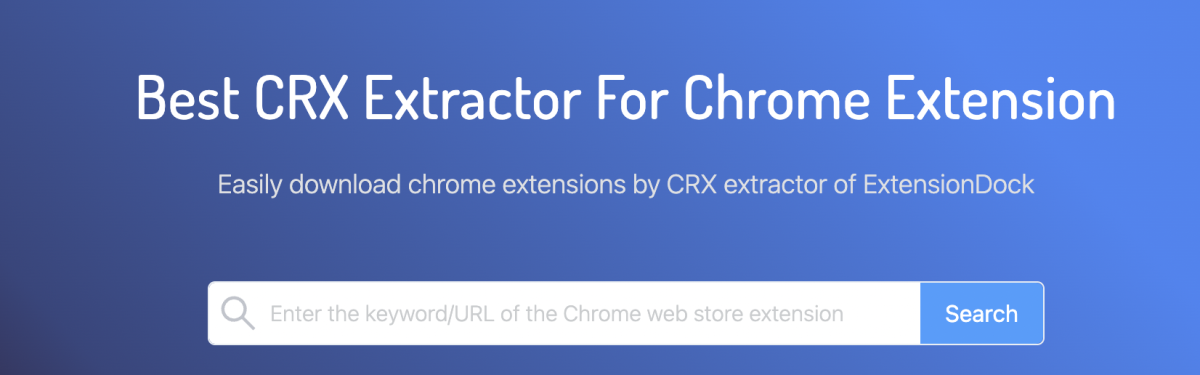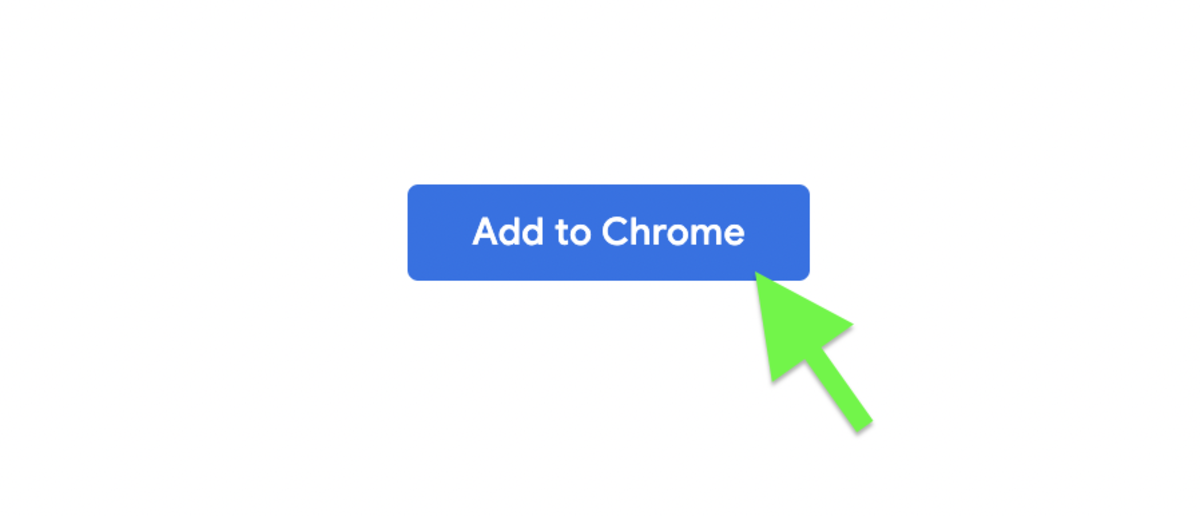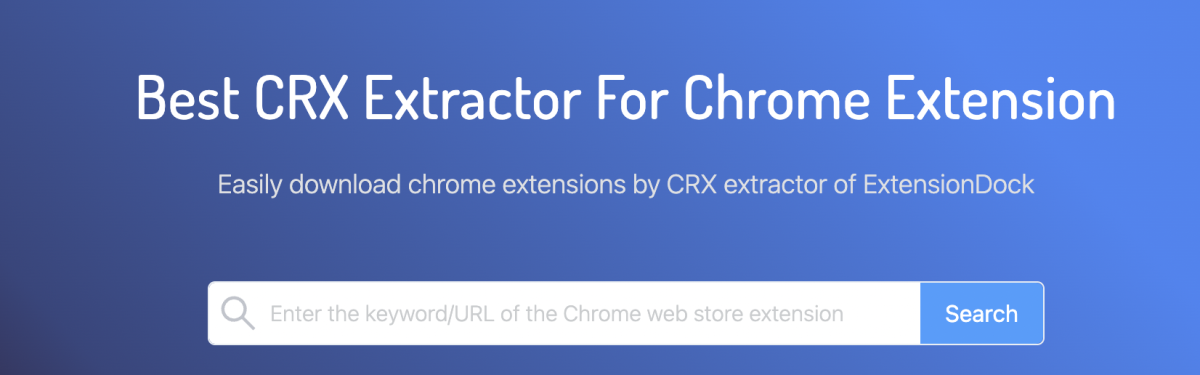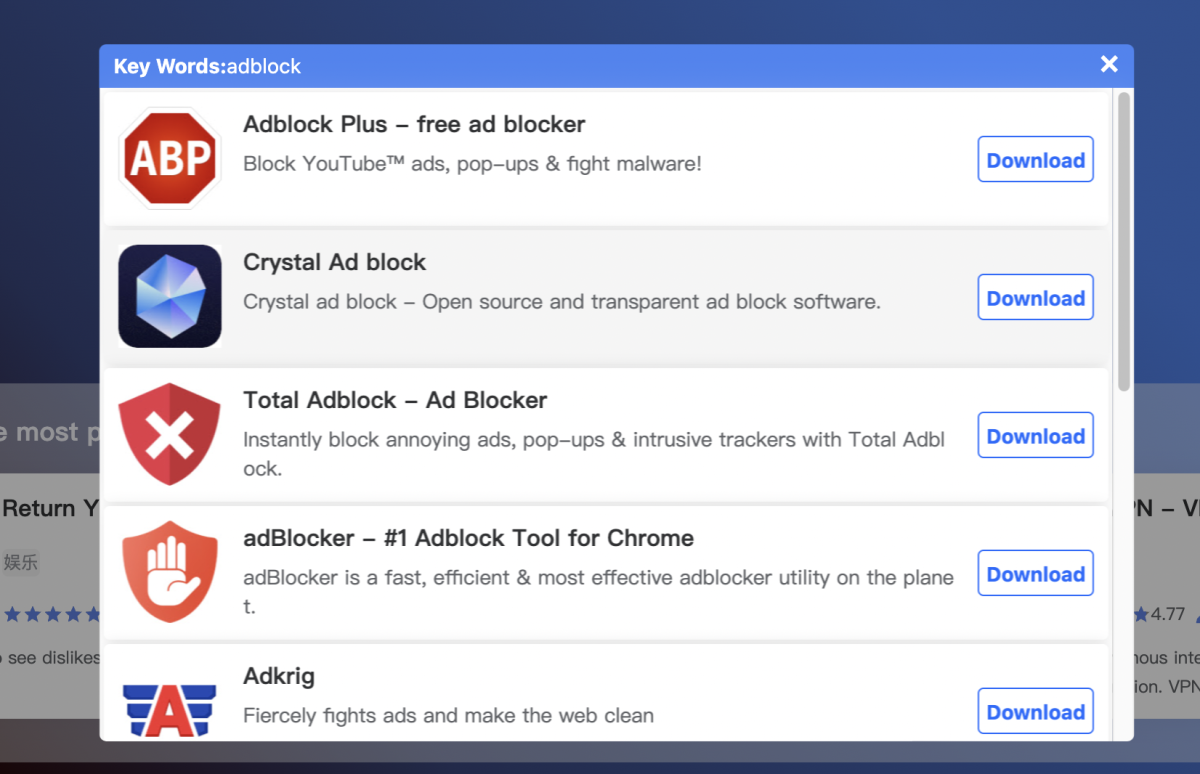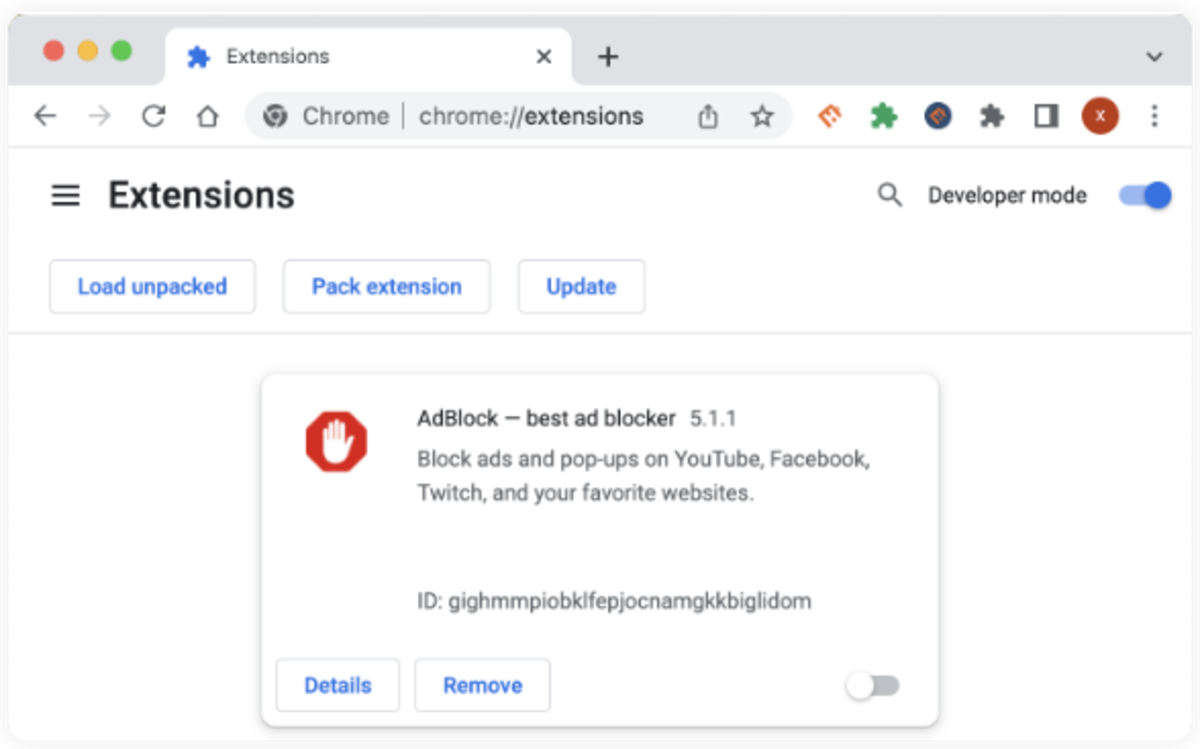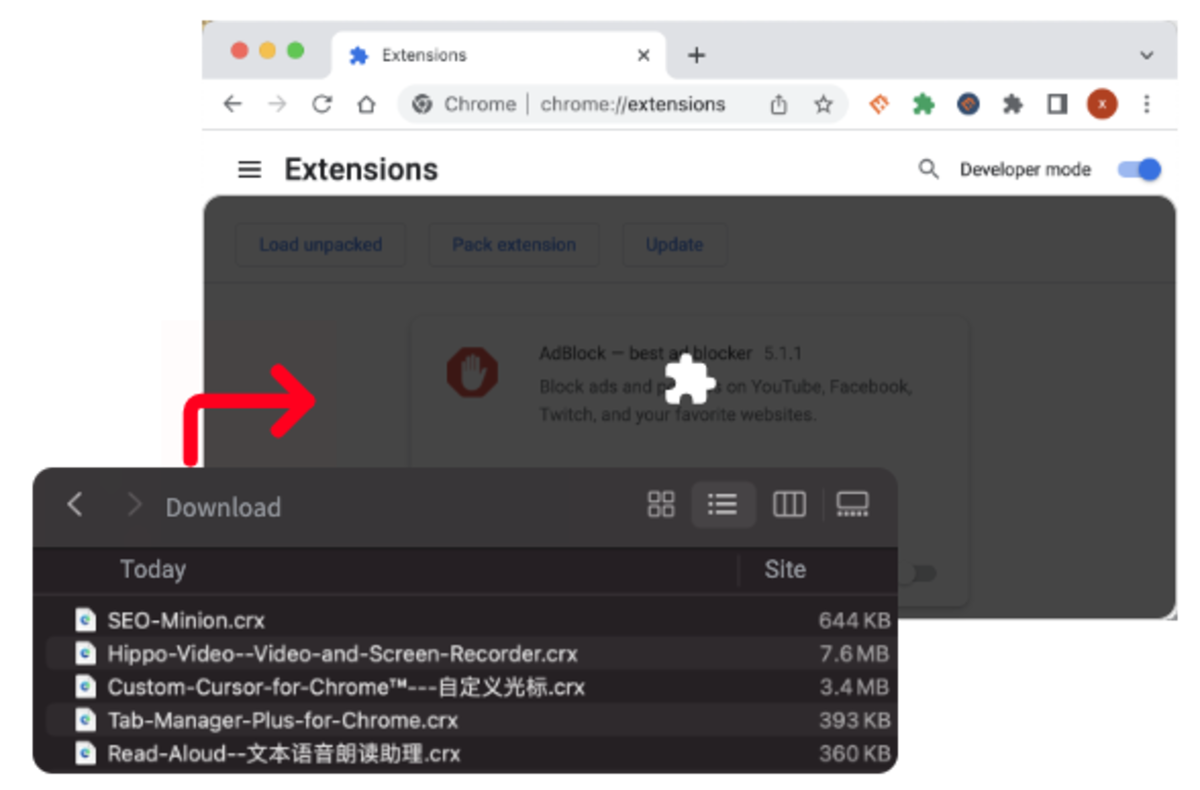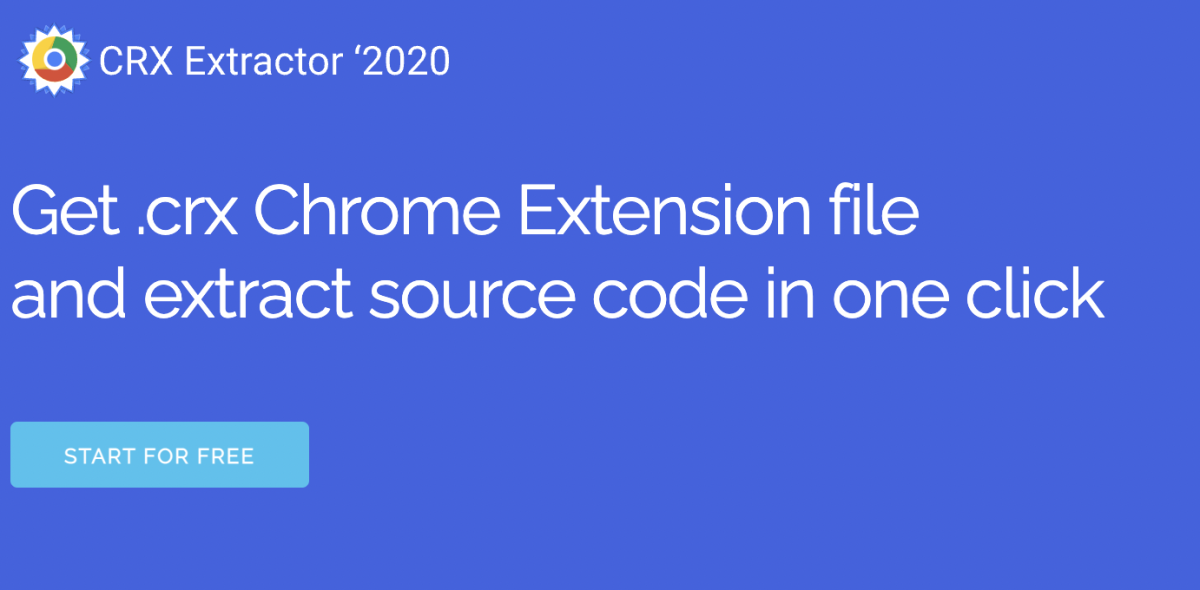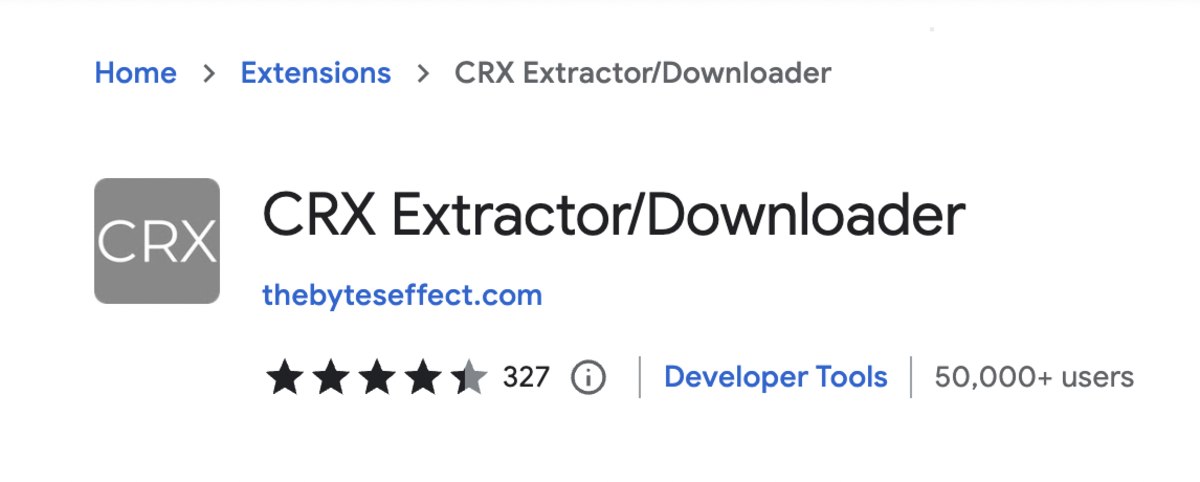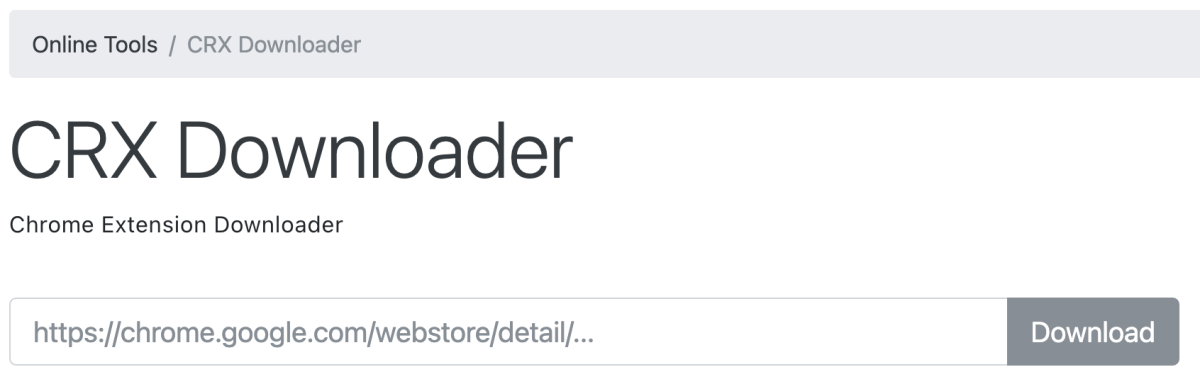Installing extensions in Chrome is as simple as clicking Add to Chrome. However, due to the rapid iteration of extensions, many of the older extensions that are available will be taken down from the Google Store because they have not been updated for too long or no longer work with Chrome’s new rules. If you want to continue using them, or if you want to bypass the Google Play Store to download other extensions locally, you can use CRX Extractor to get the extension’s CRX file and save it permanently on your device.
What Is a CRX File?
CRX files are often referred to as Google Chrome extensions. They are saved in a compressed format and contain executable programs. Using CRX Extractor, you can get the source code of the CRX file in order to parse it.
What Is CRX Extractor?
CRX Extractor is a way to bypass the filter, allowing you to avoid any blockade put in place. When you want to download the extension of the chrome store, CRX Extractor will connect to the Chrome Store, extract CRX files and transfer them to you. No matter which country you are in, the CRX Extractor can help you download CRX files without being affected by any filters.
How to Save Chrome Extension as CRX Files
You may have searched the web for some ways to convert Chrome extensions to CRX files for saving, but I believe most of them are tedious and time-consuming. Please follow my lead and spend less than two minutes to get the CRX files of your favorite extensions.
Step 1. Open an Available CRX Extractor
EXdock is an effective CRX Extractor that allows users to search by expanded links, names or keywords and download their CRX files.
Step 2. Enter the Link, Name or Keyword of the Extension
Assuming you can search for [adblock] and find the extension you want, enter the link, name, or keyword into the search box and click [Search]. Click on the [Download] button behind the selected extension.
Step 3. Install the Expanded CRX File Into Your Browser
You can find the CRX file you just downloaded in your Chrome browser’s download history. Open its folder.
Step 4. Open the Developer Mode of the Extension Management Page
You need to open the tab extensions with URL chrome://extensions or Menu > Settings > Extensions. And open developer mode.
Step 6. Drag-and-Drop the Extension From the folder to the Extension Management Page
After this, you will be able to use this extension offline. Q: What are the benefits of CRX Extractor? A: CRX Extractor is a way to bypass the filter, which can effectively let you avoid the blockade of the country or enterprise. Q: What is the purpose of downloading the extensions CRX files? A: CRX files are often referred to as Google Chrome extensions. CRX file can be installed offline on your Chrome browser. With the CRX Extractor, you can download and install and use Google extensions without having to log in to the store.
Other Available CRX Extractors
In addition to EXdock, there are many tools on the web that support the acquisition of expanded CRX files, such as:
- CRX Extractor’ 2020
- CRX Extractor/Downloader
- CRX downloaderat Standalone Installer
1) CRX Extractor’ 2020
In CRX Extractor’ 2020, you can enter the extended URl to get their CRX files, or you can upload CRX files to get the source code.In CRX Extractor’ 2020, you can enter the extended URl to get their CRX files, or you can upload CRX files to get the source code.
2) CRX Extractor/Downloader
CRX Extractor/Downloader is an extension itself, it can save Chrome extension as zip file or crx file and paste Chrome extension url to another website without dependency or copy.
3) CRX Downloaderat Standalone Installer
The same is true for a CRX downloader that gets CRX files through a link from an extension.
Conclusion
This article outlined how to save Chrome extensions as CRX files. This method has many benefits, but the two most important are: This content is accurate and true to the best of the author’s knowledge and is not meant to substitute for formal and individualized advice from a qualified professional. © 2022 Teresa Aurora