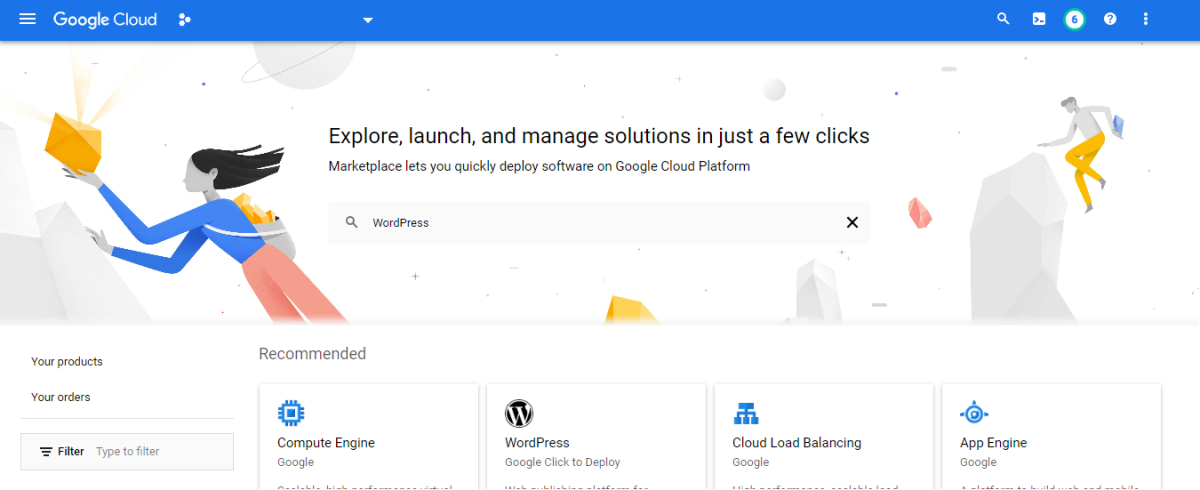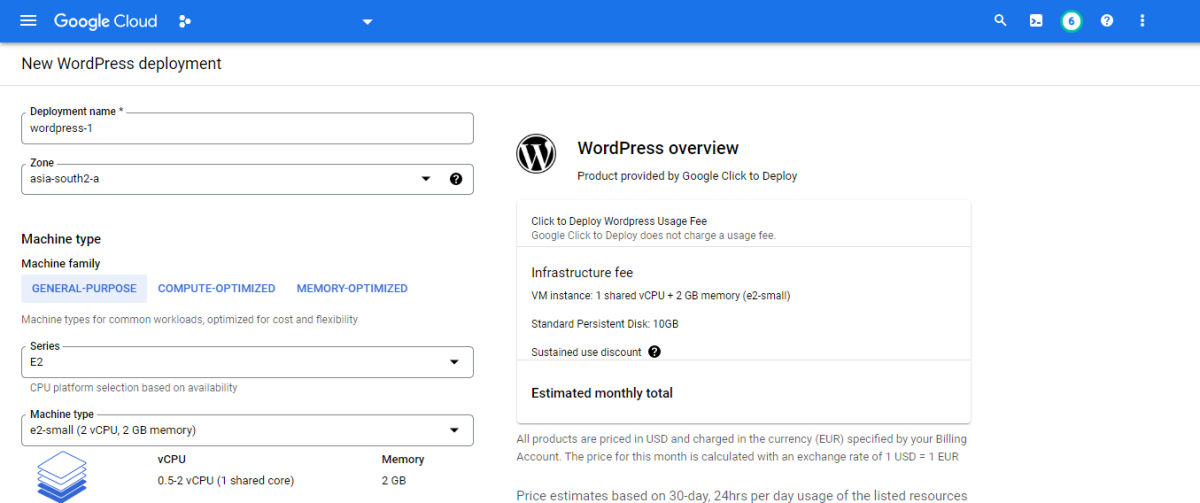Table of Contents
1. Google Allows Quick Website Creation
Google is one of the brands most people trust for searching for information on the web, archiving and sharing documents, sending and receiving emails, and other online tasks. Another appreciated service from the company founded by Larry Page and Sergey Brin is the website creation tool: Google Sites. This tool has two advantages:
It is easy: it needs no coding and allows everyone to build a simple website from scratch; It is free: no need to pay for hosting, CDNs, or other expensive services you may have to buy when you build your website.
Google also offers two other free services for building websites: Blogger (specifically made to create a blog) and My Business (which allows for creating elementary pages for businesses listed on Google Maps). Despite the ease of use of these services, some people need the typical flexibility offered by a self-hosted WordPress solution.
2. WordPress Flexibility or Google Sites Convenience?
Giving up creating your pages on Google Sites and choosing to create your self-hosted WordPress website means enjoying maximum flexibility: you can customize the site the way you like, expand it with plugins, and have complete control over it. Still, this solution also has some cons:
It is expensive when compared to having an accessible website hosted on Google Sites, as hosting, premium plugins, eventual CDNs, and additional services like backup and malware scanners can result in costs you may avoid with a free service like Google’s one; It may be less reliable: Unless you pay for premium hosting, use a CDN, and install malware scanners, your website will not be as reliable as something hosted on Google Site. Even if you configure one of the most expensive hosting solutions, relying on Google servers means hosting your website on one of the most powerful platforms worldwide, with CDN, anti-DDOS, and anti-malware protection. In this case, your only concern is to protect your Google Account; It requires maintenance: A WordPress installation needs constant updates, and generally, having a self-hosted website means always taking care of it. Instead, Google Sites is a ready-to-use service, so you don’t need to worry about the technical aspects of managing a website.
To Sum Up
A WordPress self-hosting solution is flexible but expensive. A site hosted on Google Sites is free, convenient, and lets you have no worries, but it is less flexible and limits you in the things you can do.
3. Installing WordPress on Google Servers
People who like Blogger, Google Sites, and Google My Business web pages because of the reliable servers they run on can benefit from another option: installing WordPress on Google servers. This solution means enjoying the same level of reliability offered by free Google services, with the freedom of managing your own WordPress installation. Installing WordPress on a Google server may sound weird to people who know Google Sites and similar services offer little flexibility. Still, the fact is that Google provides another service, too, that is mainly known among IT professionals: Google Cloud. Google Cloud is a wide range of cloud computing services that allow IT professionals to build online services on a solid and scalable ecosystem backed by Google. It is the same technical environment in which the company’s services run. One of the services offered by the platform is Compute Engine, which allows the setup of virtual machines equipped with different server environments. Through a specific marketplace, it is even possible to create a Compute Engine instance with packets ready to install so that you do not need to bother setting up a server from scratch. Among the various choices, there is also WordPress click-to-deploy option so that you get in a few minutes a fully-functional virtual machine with a LAMP server already installed and WordPress ready to configure.
4. How to Install WordPress on Google Cloud
Below are the passages to start creating a WordPress website on Google servers: After clicking Launch, you are ready to configure your new instance. Below are the final steps you should follow to get your new WordPress installation ready:
5. How to Set a Custom Domain for a WordPress Site Hosted on Google
Now that you have created your new WordPress instance, it is time to register a new domain name, in case you don’t have it already. You may opt for doing it through Google Cloud Console to benefit from centralized billing and more comfortable management of all your web properties; otherwise, you may rely on Google Domains. To proceed with Google Cloud Console, you can follow these steps:
6. Conclusions
Hosting a WordPress website on Google Cloud is techy and expensive compared to relying on free services like Google Sites or Blogger and buying a shared hosting plan on any web hosting provider. All this is rewarded with the best flexibility you can enjoy to build the perfect website of your dreams and be ready to afford even a considerable amount of traffic that may result in relevant slowdowns on a shared hosting plan. To cut your cloud hosting costs and improve your performance, you may enable a CDN, like Cloudflare, to build a final Google Cloud + Cloudflare configuration. This article is accurate and true to the best of the author’s knowledge. Content is for informational or entertainment purposes only and does not substitute for personal counsel or professional advice in business, financial, legal, or technical matters. © 2022 Alessio Ganci