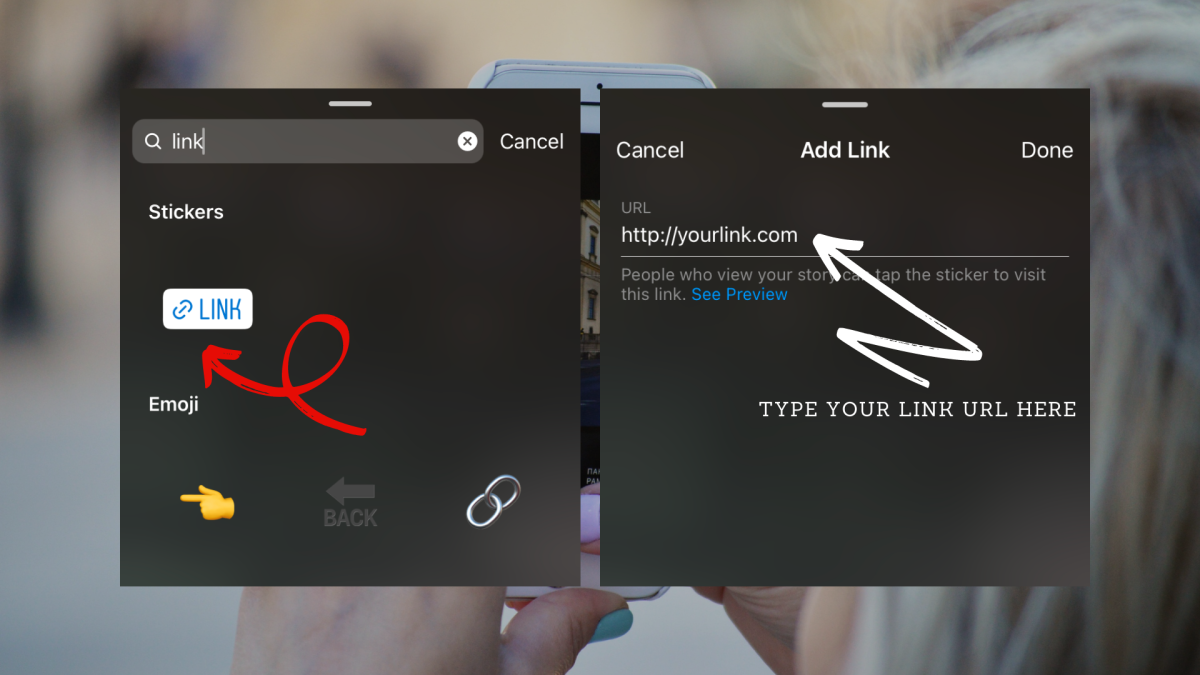While it was fun swiping up Stories just to open links, it wasn’t as pleasing to those who can’t utilize the said feature because of their insufficient follower count. Thankfully, that is no longer the case. Instagram has since officially made this feature available to everyone. To add a link to a story, you no longer need to wait until you reach a certain number of followers. Along with this change, users can now view links without swiping up stories. All that’s needed is to tap the link shown. The option to add a link to an Instagram Story is available as a sticker. It appears alongside other Story stickers such as questions, countdown, and location.
How to Add a Link to Instagram Story
To add a link to an Instagram Story, you simply need to follow these steps:
One Link Sticker Per Story
When adding a link to a story, note that you cannot add more than one link sticker per story. If you want to share multiple links, you’ll have to upload multiple story sequences. Once added as a sticker, you also cannot change or modify the URL. You need to delete the link sticker first and then add it again to change the URL.
What Happens if Your Instagram Link Sticker Isn’t Showing?
If you have trouble finding the link sticker despite carefully following the steps listed above, you can try updating your Instagram app if you still haven’t updated it to the latest version. If you still can’t find the link sticker, your account could be restricted from using this feature. This could be due to repeated sharing of links that the reels sharing platform may deem as a violation of its terms.
Why Add Links to Your Instagram Stories?
Adding a link to your IG Story can help increase user engagement as well as conversion. This feature works especially well for accounts that typically sell or advertise products. Meanwhile, those with websites or blogs can utilize this feature to encourage followers to read the full post or article.
Final Thoughts
A lot of users can certainly benefit from this feature, not just those with a huge follower count. Nonetheless, this doesn’t mean that you can share whatever links you want. Always see to it that the links you share add value to your stories. Avoid sharing cloaked links or any form of deceptive links as this could only lead to your account being restricted or worse, permanently banned. This content is accurate and true to the best of the author’s knowledge and is not meant to substitute for formal and individualized advice from a qualified professional. © 2021 Kent Peligrino