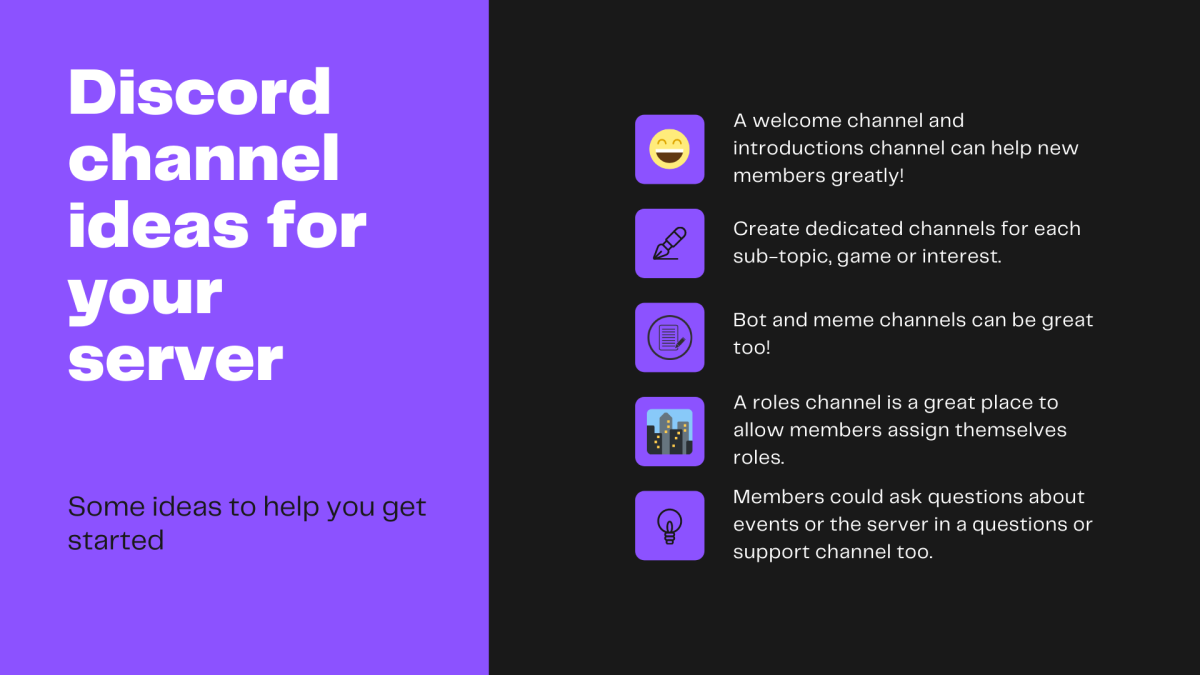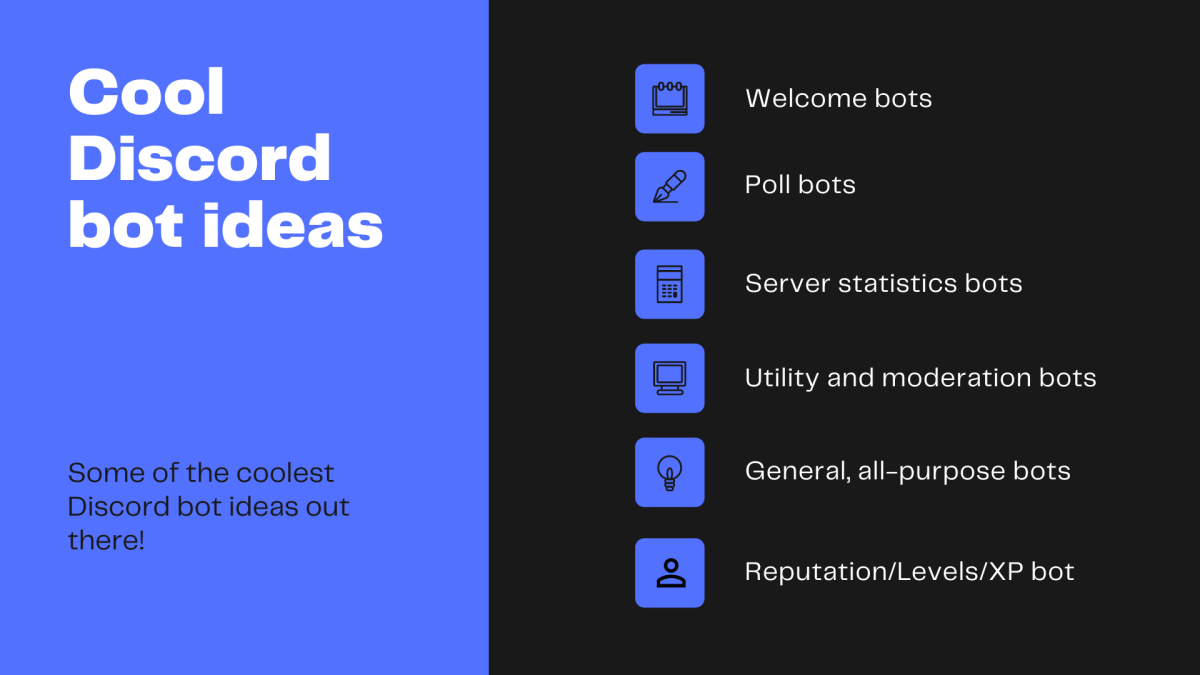Building a good foundation is essential to a server’s success, and by ensuring that you focus on the design of the server initially, it’ll help new members feel welcome and will help boost engagement in your server overall. Let’s get started!
Welcoming Users
To help cultivate a great community, it’s important to welcome users when they join the server. This can help users get to know the server better and can be made aware of the rules or announcements channels when they initially join. If your server gets a lot of new members each day, you could add a bot which automatically welcomes members as soon as they join. Other bots create cool graphics which include the user’s profile photo also and look great overall! By having a welcoming system in place, you don’t have to worry about individually having to welcome each user as they join the server since if you get tens of new members each hour (while that is mainly for larger servers only, that said), it could be difficult to keep track of the new users.
Important Channels to Include
If you’re creating a server, then I’d recommend including dedicated channels for certain aspects of the server, for instance, a channel where you welcome members, another for including announcements and so forth. By creating these channels, all items related to those topics can be contained within that channel and can make it much easier for members to find relevant information related to the server’s rules and so forth. Here are some channels to consider:
Welcome channel: When new members join the server, the notifications could go into this channel. Or, if you have a welcome bot that automatically welcomes members, the output from this bot could be configured to be sent to this channel also. Announcements: All announcements should go into this channel so that other members can read the latest news about events, server updates and so forth within this channel. Rules: The server’s rules could be included in this channel so that they can easily be accessed by other members. Bot channel: This could be a great place for bot commands and other bot outputs. For instance, if you want members to run bot commands in a particular channel rather than in some of the main channels, especially if those commands aren’t related to the conversations that are ongoing in the main channels, then creating a channel for this could be useful. Topics: It’s also recommended to create channels for relevant topics related to your server’s niche. For example, if you run a general gaming server, then you could create channels for the most popular games in your server, such as a channel for Minecraft, another for Roblox and so forth.
Include Bots
You could also add a range of bots to your server in order to help with moderation and to extend the server’s functionality also. There are a plethora of types of bots out there to help you maintain and manage your server, so do make sure to check those out! You can discover new bots by taking a look through bot lists; as mentioned in this article, I’ve written on the best Discord bot listings. Simply find a listing you’d like to take a look at, and then filter by keyword or category. If you’re looking for a game-specific bot (for Roblox or Minecraft, for instance), you could try searching for these keywords in the listing’s search bar. There are all sorts of bots you could include, such as:
Server statistics bots: These keep track of the number of members that have joined your server and also have dashboards too! Moderation bots: These could be used to help moderate your server, such as helping with purging messages that should be removed or kicking members that do not adhere to the server’s rules. General/all-purpose: These bots have a great number of commands for general-purpose functionality, such as for fetching videos and stickers or reacting with GIFs.
Events
Make sure to host regular events so that users can get to know each other better or interact together. By hosting a variety of different events, your user’s engagement will skyrocket and users will definitely love the atmosphere overall. Some events you could host include:
Game nights: You could create a poll to discover which games are your server’s favourites, and then host game nights where you invite those who wish to play to a game night! This could be hosted via the voice channels and could be a great way for members to get to know each other! Question of the day/week: You could ask a question of the day or week within a discussion channel and see your server members’ responses! This could help cultivate great conversation overall and help other members get to know each other too! Discussions: You could host discussions related to topics within your server’s niche. For instance, if you run a dark academia-related server, you could host book club discussions and so forth. These could also be hosted in the voice channels too.
Discord Server Design
Hopefully, You’ve Discovered the Essentials of Discord Server Design!
Thanks so much for reading; hopefully, you’ve discovered some of the best ways to ensure a great Discord server design! From automatically welcoming members to including useful bots and creating essential channels, there are a variety of techniques you can use to help build the foundations to a great server. What are your favourite techniques mentioned? Do you have others you’d like to add in the comments? Make sure to let me know below, as I’d always love to discover you’re favourite ways to create a great server. Thanks so much for reading, and wishing you all the very best with your Discord server! This content is accurate and true to the best of the author’s knowledge and is not meant to substitute for formal and individualized advice from a qualified professional. © 2021 Susan W