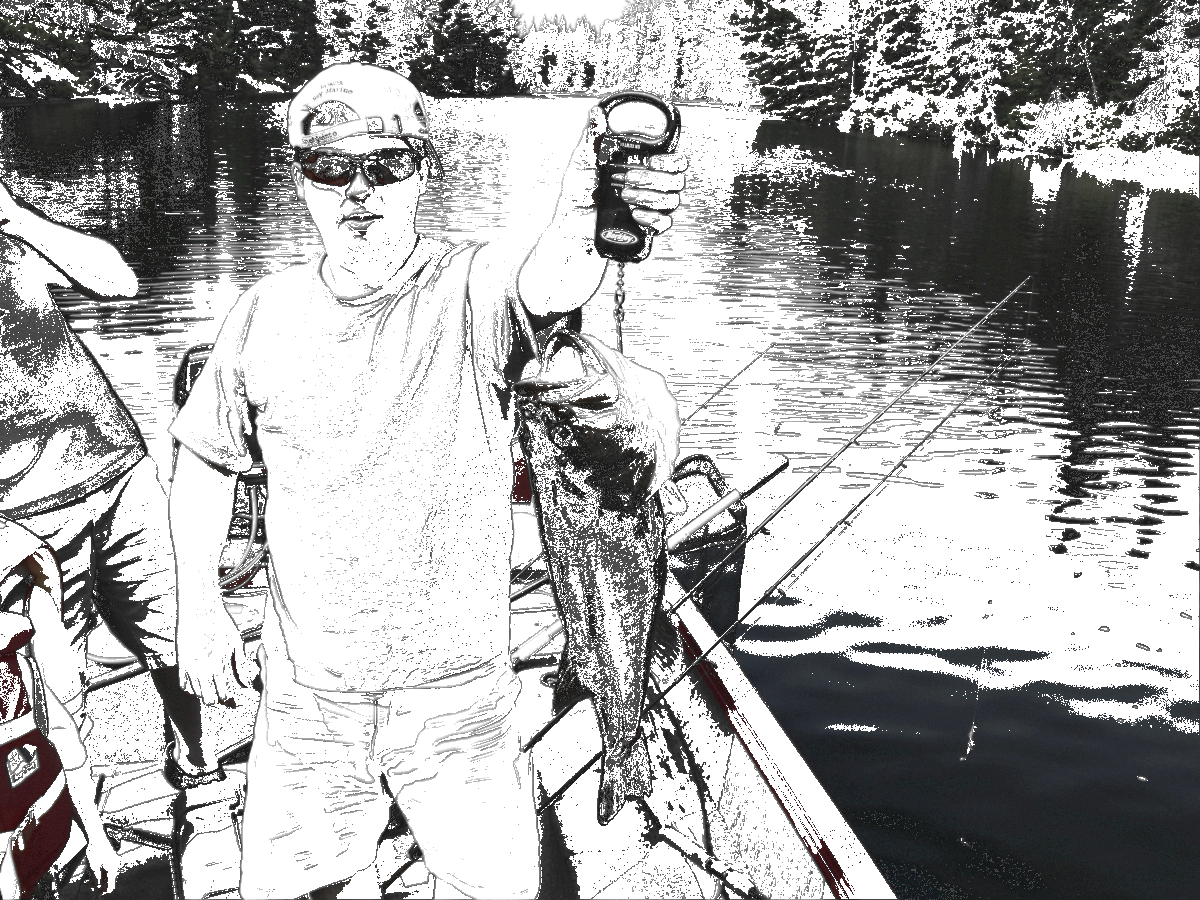Michael Swans are beautiful and special until there are hundreds of them. The problem with reality is that it is too common. After taking a photo you may want to transform it into something else that is more unique. The changes you make can increase its value to you and to the people that see it. Using color filters is easy and fun. Try using them on some of your images. I wanted to learn about the best photo filters so I could use them on my pictures.
RGB Color Values
Every dot on your screen that makes up the picture contains a red, green, blue and alpha value. The values range from 0 to 255. Black is 0,0,0,255. White is 255,255,255,255. Red is 255,0,0,255. Usually you would only be changing the color value and the alpha channel values would stay opaque at 255. There are 255255255 different colors and computer screens display millions of pixels. I randomly checked a medium size picture that filled my laptop monitor. It contained 1,049,088 pixels with 7,453 unique color values. You can’t always see the difference when the values are close together. So the uniqueness of a color is relative. When I reduced the number of colors from 7,453 to 453 the picture looked almost the same as the original. A computer program can store the RGB values in an array and quickly change them to create a new image.
Switching Colors
Do you like red skies, green people or purple leaves? One of the easiest ways to alter the color in an image is to switch the RGB values. Switch blue with red and a blue shirt looks red. A value of 0,0,255 becomes 255,0,0. Most of the time the result does not come close to matching reality. They may look alien. Michael H The landscape picture above already looked great but I wanted to see how it would look with a red sky. This effect works well on some photos. Usually it does not look very good.
Removing Color Channels
Remove one of the RGB color channels by setting the value to 0. Each color channel has a range from 0 to 255. If you remove the green and blue you are left with hundreds of shades of red. The picture is still clear. It just looks like there is red tinted glass on top of it. Less is more of something else. When you remove a color channel it looks like you added more of another color. Michael H The red image in a 3D photo is made by removing the green and blue. The other is made by removing the red. Merge them together and you can see them as one 3D image while you are wearing red cyan 3D glasses. Turning 2D photos into a 3D photo is one the best ways to make them more interesting because they can add depth to your flat screen.
Reducing the Number Colors
Reducing the number of colors can make a picture look more artistic or it can just reduce the quality. It always simplifies the image and reduces the realism. More colors is better than fewer colors if you want it to look like real life. Fewer colors is better if you want it to look like art. Michael H When a person uses words like ‘wow’ or ‘amazing’ after seeing an image for the first time it has the wow factor. When the original color is no longer an option it is replaced with the closest match in a color list. A color list might contain the colors found in a crayon box or marker set. It could also contain colors from another picture. Using the colors from a crayon box or from a cartoon image is an easy way to make a selfie look like a cartoon drawing. After seeing some charcoal drawings I wanted to make an image with pure black. When using a single color value there is no closest match. All the RGB values would be the same. So the only option is to change how much the background color shows through. The transparency of each pixel would be calculated using a formula like (R*.10+G*.70+B*.2). Different colors can have the same intensity value.
Averaging the Colors
Instead of using the original colors add groups of pixels together and use the average value. It simplifies and blurs the image. That is how I created an oil painting effect. The program obtained colors from a circular area. When pixelating an image the colors would be obtained from a rectangle. Different colors are mixed together. Michael H Another method is to look for groups of similar colors. Blue stays blue and red stays red. Only the shades or variations of a color are changed. The images are clear but simple like filled in pictures from a coloring book. Adding colors together and averaging them is very useful when you want it to look like you made it by hand.
Edge Detection
Edges can be defined as a color change. A computer program can find edges by comparing the colors. Then it can erase everything that is not an edge. The result is an edge picture like the ones you would find in a coloring book. It gives you empty shapes that could be filled in. Michael H Showing just the edges works well with paint and flood fill functions. The flood fill function I made fills in an empty area using the average color. You might want to use edge detection to make a photo look like a sketch or drawing. A less obvious use for it is to make edge images that can be placed on top of a background image. When you put an edge picture with a transparent background on a nearly identical picture most of the edge lines disappear. If you were only in the foreground then your outline would be visible. The rest of you would be invisible. It might make you look like a ghost.
Transparent Colors
While coloring on a white sheet of paper red can look like pink. Color over a picture with colored pencils or crayons and it shows through. To hide the background you need to press hard or go over it a bunch of times. The opacity or alpha value of an image determines how opaque it is. Michael H Reduce the alpha values and it becomes see through. You see what is underneath it. Usually that would be a black or white background. It could be an image. When I put a picture of a wall under a transparent image it looked like the wall was painted. You see the two pictures merged together. If the front and back have the same background then the objects that are only in one picture will be transparent. So if you were only in the front then you would be see through. Making the foreground transparent is the easiest way to create see through ghost images.
Common Image Filters
Brightness is the amount of light. Change the brightness to make it brighter or darker. The filter multiplies the original RGB values by the brightness value. R=Rbrightness, G=Gbrightness, B=B*brightness. If the brightness was set to 120 the image would be brighter. At 50% it would be darker. Contrast is the difference between light and dark. Increase the contrast and the dark areas become darker while the bright areas become brighter. Decrease the contrast and it starts to turn the photo into a gray rectangle. Saturate a picture to increase the intensity of the colors. Increasing the saturation makes the dull or dark colors brighter. It reminds me of the laundry soap commercials. You can make dull clothes bright again by increasing the purity of color. The red looks redder and the blue looks bluer. Grayscale removes the color information leaving only the intensity or brightness. The simplest way is to just average the colors. Gray=(R+G+B)/3, R=Gray, G=Gray, B=Gray. You are left with shades of gray. Sepia adds a brown tone to colored and grayscale images to make them look like an old style photograph. The brown color is associated with vintage photographs. Invert provides you with a negative. Red=255-Red, Green=255-Green, Blue=255-Blue. Hue rotate rotates the color wheel. At 142 degrees blue became red and red became green. You could make blue shorts look pink, orange, red, yellow or green. The result is similar to switching the RGB values. Reduce the opacity value to increase the transparency. You might want to make an image see through so you can see what is underneath it. If you want to save a see through picture then save it as a PNG or GIF file. JPGs do not support transparency. 1 is opaque, 0 is completely transparent. The Blur filter allows you to blur the image. Colors are blended together. It can make the picture look out of focus. You might want to blur the background so the viewer focuses on the foreground.
Instead of changing the individual pixel values these common filters change the whole image or canvas. A program does not need to get the pixel values and change them one at a time. So these filters work fast. Try them out. You can use the code below to add these filters to an HTML web page. Michael H
Picture Filter Ideas
This page contains the best photo filters I have used. Hopefully seeing the different types of filters and knowing what you can do will help you come up with some good ideas for your own photos. You can get some inspiration by seeing what other people did but imitation is not the sincerest form of flattery. Try not to make copies of other people’s images. Michael H Use color filters and effects to turn it into art. What works for one picture may not work for another. The best way to find out if it will look good is to try it. Testing out the different filters can be fun. See what you can do with one photo. Then try another. You may want to download some free pictures so you can experiment with them. I got a lot of my ideas while researching different art styles but don’t limit yourself to images that look like they were made by a skilled artist. Try making some that look like they were made by a young child.
How to Turn a Photo Into a Painting or Drawing With …Take a picture with your camera then make it look like a drawing or painting using color filters. Paintings and drawings can be more interesting to look at than regular photos. If you don’t have the time, materials or the skill to make art by hand yoHow to Become Invisible on Camera Using Invisibility…Would you like to become invisible? I experimented to see if I could see through objects on my webcam by making colors transparent. Learn how invisibility works and how to easily become invisible using an invisibility effect.How to Create 3D Images and Videos from 2DLearn how to convert 2D to 3D. Making three-dimensional photos can be easy and quick. I can make a good three dimensional image in 30 seconds. Why settle for flat pictures when you can add the illusion of depth. It requires special glasses but they a
Cool Pictures
People get large HD TVs and watch 3D movies because they want lifelike images. Then they watch sci fi and fantasy TV shows. When I searched for cool photos most of the results were not life like. They were made using color filters or special effects. Fantasy is usually more interesting than reality. People take pictures of things they see every week that look like hundreds of other images. Can you quickly spot your photos in a Google image search? With the new phones and digital cameras taking good pictures is easy. The problem is finding something new or unique. It is hard to capture real life moments that stand out. Take amazing realistic photos when you can. If it is not amazing enough or too common then add the wow factor to it. Make some cool images. With some good color filter effects people might say wow when they see a picture of your coffee mug. It happened to me. I like that I can take an old photo and turn it into 10 new images. Most of the pictures on this page were created with my Paint Effects program. This content is accurate and true to the best of the author’s knowledge and is not meant to substitute for formal and individualized advice from a qualified professional. © 2021 Michael H