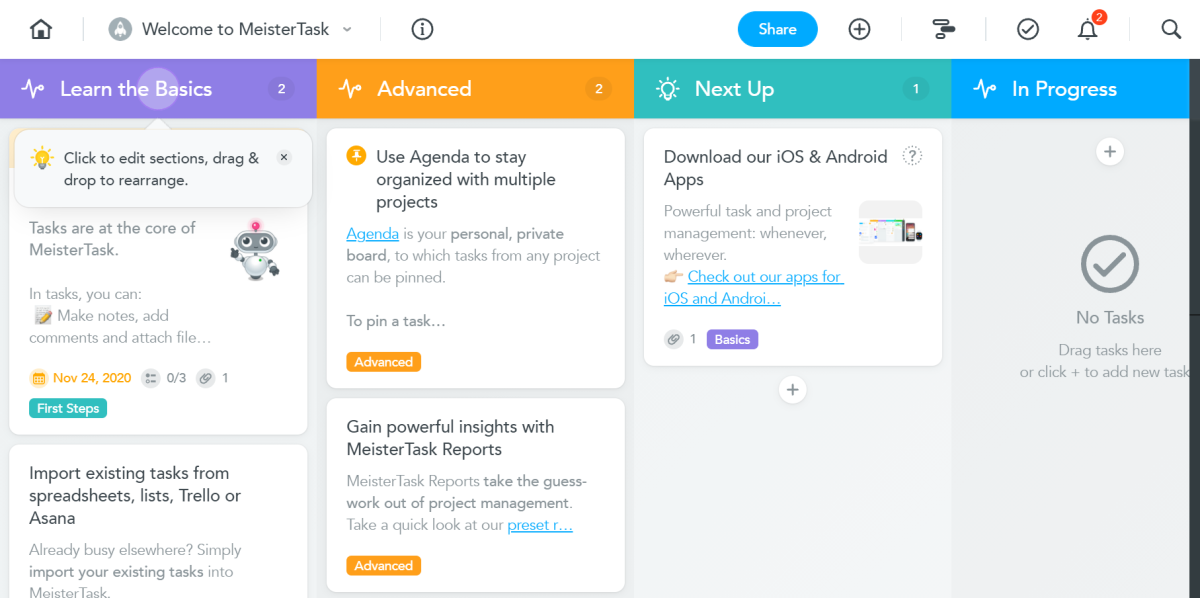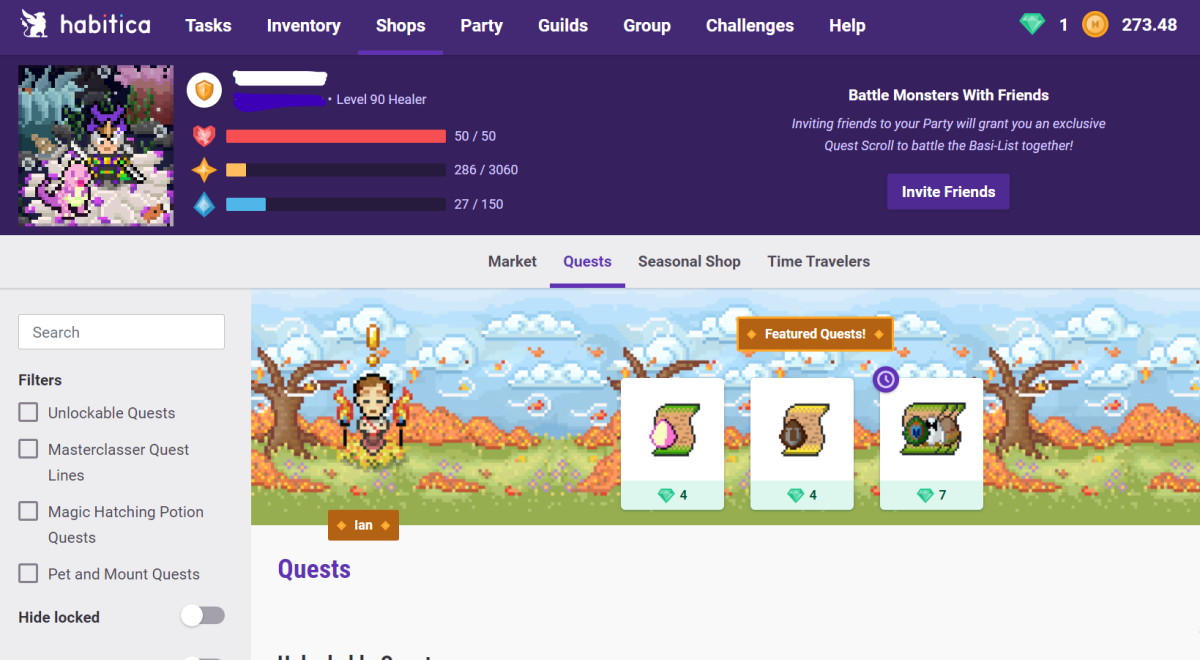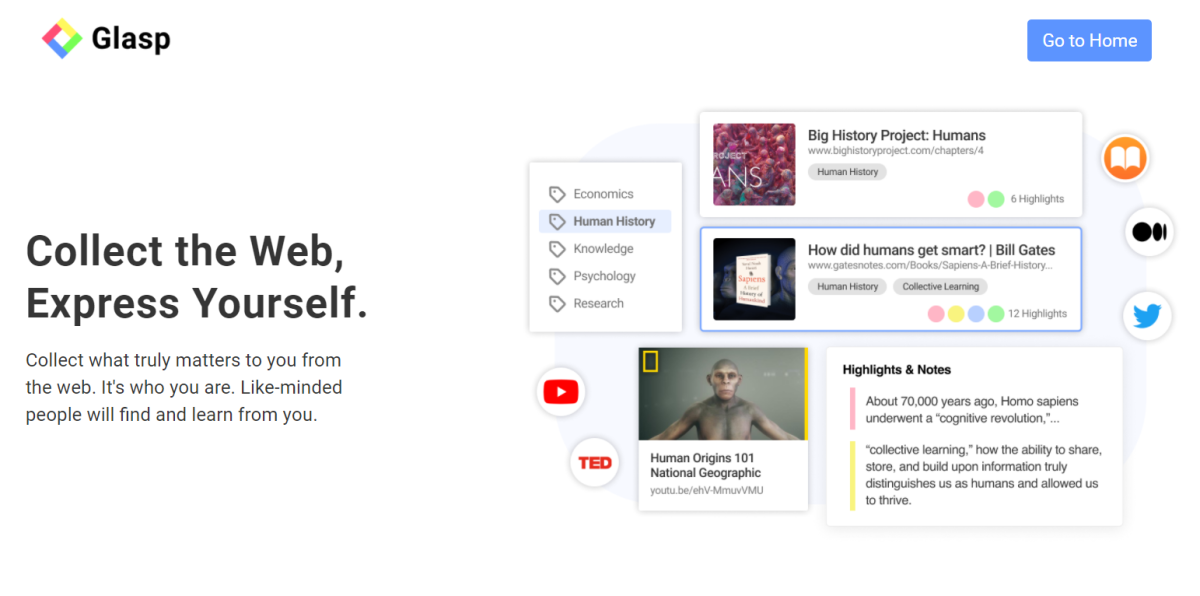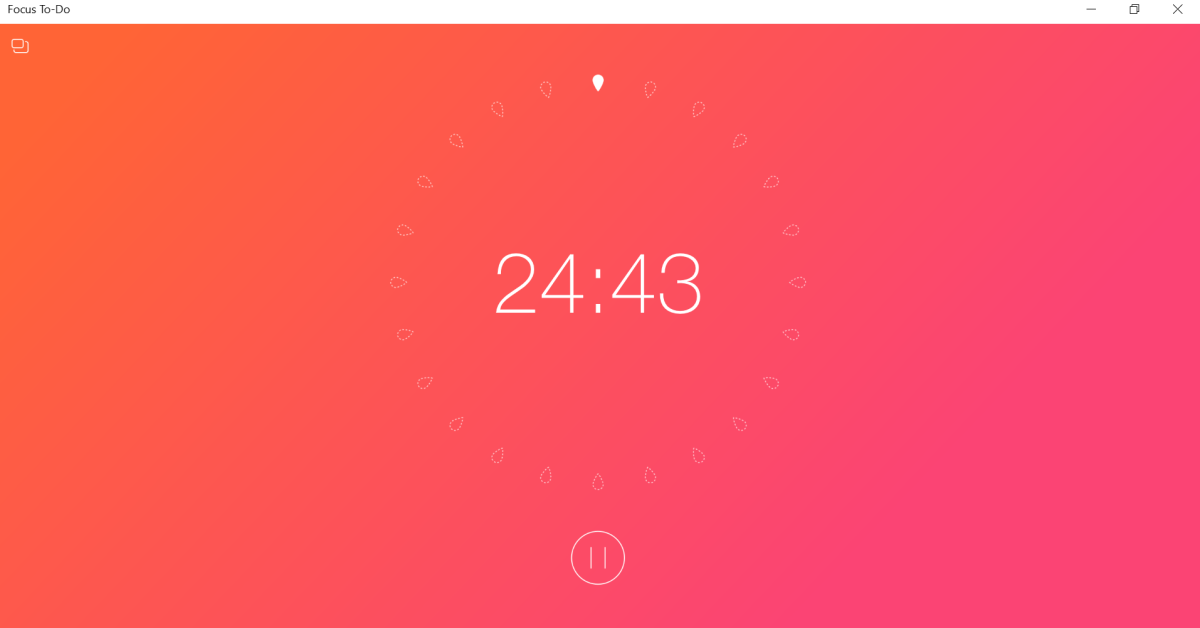Some of the advantages of using productivity tools include:
Improved work quality Faster work turnaround Improved focus (for both work and study) Enhanced creativity Better communication More efficient work collaboration
For example, you can schedule your work appointments and study sessions with the help of tools like Calendly and Google Calendar. So instead of manually jotting them all down (which is quite a hassle), you can just input those schedules on your calendar or scheduler app. This not only helps save time but also provides a much more efficient way to access, view, and manage your schedules. What’s even better is that you won’t run out of choices! There are tons of productivity apps out there that you can use—both free and paid! This list here features some of the best out there, along with some fresh picks that certainly deserve more attention.
10 Best Free and Paid Productivity Tools to Get More Work Done
Calendars and Schedulers
- Calendly When it comes to online appointment scheduling, Calendly is a good option, especially for those who frequently schedule meetings and events. It offers both free and paid options. Not only that, but this scheduling tool also flaunts a user-friendly interface, making it even more hassle-free to set up and schedule appointments.
- Google Calendar This one is a no-brainer already. Many loyal Google users are also using Calendar to monitor and manage various events.
Task and Project Management
- Trello Trello is a Kanban-style project-management and collaboration tool. It’s great for users who are looking for a simple tool with a user-friendly interface but can still be customized to fit your needs. It’s free to use but offers Premium options for advanced users who want to gain access to automations and unlimited boards.
- MeisterTask MeisterTask is another task and project management tool that’s ideal for teams and individuals. It also flaunts a visually pleasing interface with lots of color options. Users can also include icons into project tabs. There is also an option to pin tasks which is great, especially if there are specific tasks that you wish to highlight amongst others. Like Trello, this tool offers free and paid options. Therefore, you will need to upgrade if you want to gain access to certain features such as custom fields and automations.
- Habitica Habitica is not your ordinary online task management tool. It takes on the approach of a role-playing game but with yourself as the main game character. For every real-world task that you complete, you earn gold coins and earn experience points. With gold coins, you can purchase various rewards. With experience points, you get to level up your character. So if you’re into gaming and would like a productive yet fun way to improve your life, this tool is definitely worth checking out!
Note-Taking and To-Dos
- Evernote Evernote is a note-taking tool with multi-platform support, so it’s great because you can do note-taking and web clipping regardless if you’re on mobile or desktop. It also has a Sketch feature which is great for sketching things or random ideas. Another good thing with it is that even if you’re just a free user, you still get to do a lot with its free features without the need to upgrade your account.
- Keep Keep is another reliable note-taking option, especially for Google users. So if you’re already using Gmail, Google Drive, and all other Google products, this tool will definitely come in handy, especially if you’d like to save some web clippings, random ideas, and all other types of information that you’d want to access and sort out at a later time. That’s not all. Keep can also be easily accessed from the side panel of Gmail, Google Docs, Sheets, and even Calendar so you can take notes without the hassle of opening another window or tab.
Web Highlighters and Web Clippers
- Glasp Glasp is a fairly new social web highlighter that is currently accessible via invite only to a select number of users. What’s great about this tool, aside from its user-friendly interface, is that you can basically highlight and save whatever important snippet that you find on the Internet. It will definitely come in handy for students and just about anyone who does a lot of online reading and research.
- Milanote This one is a great productivity tool, especially when it comes to organizing ideas and projects. It also serves as a great web clipping tool, especially for users who prefer visual boards.
Time Trackers
- Focus To-Do As for Focus To-Do, it’s a reliable time-tracking app that you can download and use for free on Windows. While it does offer premium access, the free features would already suffice, especially if what you are after is just to keep a proper tracking of your time. This tool tracks time using multiple sets of Pomodoro timers.
Tools and Apps Are Only as Good as the Effort You Put In
Still can’t find the right app or productivity tool that suits your needs? Perhaps what you’re looking for is yet to be included in this list! When it comes to productivity, one must also keep in mind that these tools and apps are only as good as the effort you put in to accomplish your goals. This means that in order to truly succeed, you must hone your ability to organize your thoughts. You also need to have the discipline and determination to accomplish complex tasks with or without the aid of any productivity tool. This content is accurate and true to the best of the author’s knowledge and is not meant to substitute for formal and individualized advice from a qualified professional. © 2021 Kent Peligrino